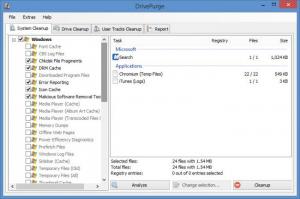DrivePurge
1.2.0.0
Size: 177 KB
Downloads: 3792
Platform: Windows (All Versions)
The operating system and third party applications create numerous temporary files, which can slow down the computer in time and cause various issues. If you notice that your system drive is running out of free space, you should look for a specialized application to clean it up. DrivePurge can locate and remove temporary files, left behind by the operating system or various third party applications. As a result, you will have more free disk space and your system will be less susceptible to errors or crashes.
DrivePurge is distributed as a freeware application, which means that you don't have to pay for it. You can use it on any modern Windows version, without meeting any special requirements. Also, the application doesn't need to be installed. Its core files can be extracted directly from a RAR archive, after which you can run the executable right away.
The software is capable of cleaning up system and user traces and it can also clean up user-selected drives or folders. You can prepare these operations on the same user interface, but on different tabs. Although system and user tracks are cleaned up separately, you have to go through the same steps in both cases. The software allows you to target specific types of temporary data, such as font caches, error reports, Office temp files, and much more. It is also possible to aim DrivePurge at external applications, which you have installed on your computer.
The aforementioned elements are categorized in a tree structure, on the left side of the interface. You can select them by clicking their corresponding check boxes and click a button to locate the actual files. The results are displayed on the right side of the interface and you can exclude individual items on a separate window. Besides scanning for temporary data, the application will perform a brief analysis as well, to determine how much disk space you can save if you delete the files. The found temp data can be erased with a single click and it takes only a few seconds to complete the operation.
DrivePurge can identify junk data from over 750 external applications. Furthermore, you can find and remove temp files even from unsupported applications. The software gives you the possibility of scanning for files with specific extensions, on a drive or in a folder of your choice. You may set it to look for junk files of any type or to scan for temporary files, backups or miscellaneous files.
Pros
DrivePurge is capable of cleaning up the operating system's temp data, as well as junk files from third party applications. It lets you decide what kind of files to look for and what to delete. Also, you can set the software to look for specific types of junk files, in folders of your choice.
Cons
The possibility of scheduling automatic cleanup tasks would be a welcome feature. DrivePurge gives you the possibility of removing huge amounts of junk files from your hard drive, to free up more disk space and make the system more stable.
DrivePurge
1.2.0.0
Download
DrivePurge Awards

DrivePurge Editor’s Review Rating
DrivePurge has been reviewed by Frederick Barton on 10 Mar 2014. Based on the user interface, features and complexity, Findmysoft has rated DrivePurge 5 out of 5 stars, naming it Essential